From Joe:
Sent: Monday, January 22, 2018 6:22 PM
To: Lee Lowery <lowery@tamu.edu>
Subject: Text
None of the links in the syllabus actually work, so I am kind of confused on where/how we are supposed to access the online graded homework portion of the class?
Joe:
When I go to http://Lowery.tamu.edu and click on the 305/508 syllabus it goes to
https://ceprofs.civil.tamu.edu/llowery/cven305/Syllabi/305-18a-twoaweek.htm
And then I click on the link:
Lecture videos and notes made by Dr. Beason that you must view. Password = Videos (case sensitive). These are what you view before coming to our class. NOTE: YOU WILL GET TRAPPED HERE AND HAVE TO START OVER ONCE YOU CLICK ON THIS LINK. You cannot get back here. You have to go back to the syllabus. Sorry. Not my programming.
which goes to http://ceprofs.civil.tamu.edu/lbeason/Password.html it asks for my Net ID and then shows the list of class notes and associated videos. Where does that break down when you try it?
Try going directly to http://ceprofs.civil.tamu.edu/lbeason/Password.html and see if you can break in from there.
L^3
The following gives how to see whether your answer, in a McGraw Hill multiple answer problem, is correct or not. Basically, put in the first answer and get a “Sorry, try again” message. Under that a message “View details of last check answer” comes up. Click that and it will tell you if the answer you just submitted is correct or not. Then work the remaining problem steps one at a time.:
From: Cameron Kelley
Date: Tuesday, January 23, 2018 at 1:57 PM
Subject: [CVEN 305] Important issue with online homework system
Howdy,
The online homework system has a bug (or a feature, if you’re McGraw Hill): if there is a problem with multiple numerical results all shown in one step, entering one at a time will return “Sorry! Please try again”, implicating that your initial answer was wrong. This may or may not be true; the system will say you’re wrong if you don’t fill ALL of the input boxes. Found this out the hard way after hours of retrying my calculations (I work problems in steps, and check my answer at each step to make sure I don’t waste time running calculations with the wrong numbers).
You can get around this problem by using the “View details” button, which pops up immediately after clicking “Check my work”.
Here’s some photos:


This was super frustrating for me, wasted several hours last night. I’ve heard of other students who have this issue. Might be worth passing this email on. – Cameron Kelley
From: Joe
Subject: CVEN 305 textbook
Dr. Lowery,
Howdy! My name is Joe and I am taking CVEN 305 this semester. After reviewing the course and the textbooks required I was wondering whether a previous edition of the Mechanics of Materials textbook can be used for this course?
Thanks.
Joe:
You get the book when you buy the homework grading system from McGraw Hill.
L^3