- At the end of the semester all of your homework grades will be posted on eCampus, or on whatever replaces it, including your final exam and letter grade at http://eCampus.tamu.edu
- In CVEN 221 and CVEN 305, McGraw Hill keeps your homework grades. You can get those from them at any time.
- Otherwise you will have all of your homework and major quiz grades listed on your returned papers. Keep them. Don’t lose or discard any of them. Keep a separate record of them. Don’t lose anything and you won’t have any use for eCampus, except for the grades received on your team problem (if one is given) and your final exam. Then just before the final I will post all of your current grades, including those which you convinced me to change because perhaps -5 was a little steep on Quiz A problem 5, and I gave you back a couple of points, etc. You will be able to average your current grade at any time during the semester and know exactly where you stand in the class. How to calculate your class average is listed on the syllabus.
- The real problem with eCampus is that I used to upload your grades daily. You would then find a problem with the grading and bring it to my attention. I agreed and changed your grade on my spreadsheet. But then signing in to the mess that is eCampus to change your homework grade for problem 4.14a out of 60 grades for students in the three or four classes I am teaching was impossible, especially when there are hundreds if you. You would then go out the next day and see that your grade hadn’t been changed and that worried you and you would email me and ask what happened? And in a week I would finally get to your email after which you had reminded me twice more, or came by the office to remind me again. And after 64 emails (30 of which were from you) I gave up and took eCampus down.
- Far too much trouble and prone to error. You keep your grades, and I will keep your grades on my computer in an EXCEL spreadsheet. The only grade that I have that you don’t know is your final exam grade, and your Team Project grade if you had a team project in your class. I will post those once at the end of the semester, along with all your other grades and grade changes at the same time for you to verify, saving us both hours of time.
- Note that when you email me with Dear Dr. Lowery, I lost my Quiz A. Can you tell me what I made? I will probably reply “Dear Joe, you made a 32”. Did you really? Probably not, but since you lost it who’s to say? And with several hundred students I really don’t have time to look them all up. Don’t lose it. Or get the grade tattooed on your hand for easy recall. You can get it removed at the end of the semester.
- Your course will be listed on eCampus in “My Courses” – CVEN 221, CVEN 305, CVEN 322, CVEN 345, CVEN 444, CVEN 446, CVEN 686 or whatever your class with me is this semester. I will post all of your grades just before the final exam, and then again after the final so that you can verify that my records agree with yours, including any corrections made during the semester.
- The syllabus, old quizzes, and other materials for your classes are located on the syllabus for your class. Go to https://lowery.engr.tamu.edu/ About half-way down you will see your class listed under Lowery’s Classes for this semester.
- Check the syllabus for a list of assigned homework during the semester. Homework problems and pop quizzes are worth 10 points per problem unless stated otherwise on the problem. Thus Assignment #6 may include 4 problems, and if not stated otherwise will be graded as a 40 point assignment.
- Password protected files (if we have any) will be posted in the Files section of eCampus. An example will be a list of homework problems from the text that you can use until you get your textbook.
- Note that executable files, if used in the class, cannot usually get to you through the university firewall because of security issues. I have to give them phony names, and then you have to download them from eCampus with their phony names. You then save them to your hard drive, rename them to their proper name, and run them from there. Simply rename them as specified after you get them. Thus I may give you a file called MOR.exe.remove. It probably won’t go through the firewall so after you download it and save it on your hard drive, remove the “.remove” and run it from wherever you saved it as MOR.exe. Often this is more trouble than it is worth and I will just give you the programs you need in class and you can share them. Bring a thumb drive with a couple of GB of space and I will give you the program at the end of class. Typical programs are DosBox.exe, MOR.exe, etc. (for CVEN 322, CVEN 686). An exception in 345 will be MASTAN2.exe, which is freely available at http://www.mastan2.com/
These files may be available on the syllabus as a zipped group, if I can get them to you like that. - If you find an error in one of your recorded homework grades, just take a photo of your correct grade and the problem number and email it to your homework grader for correction. If you need to set up a help session with the Teaching Associate outside of their normal hours of operation, email the TA for your class and see what they can do. See the syllabus for names and contact information for this semester’s tutors and graders, along with where they hold office hours if applicable (TA tutors only, not graders who only grade, not assist students.)
Just another CoE WordPress site