Print out this page and bring it to class with you.
Graphically solve for the maximum possible profit defined by:
1) Max z = 10x + 4.3y
ST 10x – 9y >= -136
20x – 30y <= -156
9x + 10.7y <= 288
9.5x + 13y >= 123
x and y can be any number
All of the problems use the following graph:

First, plot the constraints:
Say we want to plot the constraint: 10x – 9y > = -136
Then say that constraint is bounded by the EQUATION 10x – 9y = -136
Using this equation, if x = 0, y = 15.1 so the x intercept of the constraint line on the y axis = 15.1
Arbitrarily substituting y = 35 yields x = 18.8
Then plot the constraint line through these two points.
To decide which side of the resulting line is the legal side, put in x = 0 and y = 0 into the original constraint 10x – 9y > = -136 and see if that point is legal, which it is, since 0 > = -136 is true. Thus that point (0,0) is on the legal side of the line and the area on the other side of the line should be crossed out.
Next, plot all of the constraints in this same fashion.
Next, plot the objective function:
Since we don’t know what Z is, assume some arbitrary value:
Assume Z = $150, so that 150 = 10x + 4.3y
When x = 0, y = 150/4.3 so y = 34.9
When y = 0, x = 150/10 = 15
Then plot this Objective Function line titling it $Z = $150
Now, plot the line for another arbitrary value, $Z = $70
Next assume Z = 70 = 10x + 4.3y
When x = 0, y = 70/4.3 = 16.2
When y = 0, x = 70/10 = 7
Now plot several more lines for other values of Z.
Note that all of these lines have the same slope. You can now tell which point is the maximum optimum, by sliding a line parallel to the existing $Z lines, until it intersects the legal space, and then continue to move it until it just runs out of the legal space, at which time Z = a maximum. In our case the answer appears at the top right of the feasible region.
Now say you want to minimize:
2) Min z = 10x + 4.3y (same as problem 1, but minimize rather than maximize.)
ST Same as problem 1
x and y can be any number
To predict the minimum, you stop sliding the line as soon as it first enters the legal region. The answer is now at the bottom left of the feasible region – around X = 0, Y = 9.5.
3) Max z = 10x + 4.3y
ST Same as problem 1 except:
New request: x can be any number, but y must be an integer multiple of 5
The answer now appears when you slide the objective function as far to the right as possible, staying within the feasible region, and hitting one of the y = 5 lines – around X = 7.5, Y = 20.
4) Max z = 10x + 4.3y
ST Same as problem 1 except
New request: x must be an integer multiple of 5, y can be any number
The answer now appears when you slide the objective function as far to the right as possible, staying within the feasible region, and hitting one of the x = 5 lines – around X = 10 Y = 18.
5) Max z = 10x + 4.3y
ST Same as problem 1
x and y must both be an integer multiple of 5
The answer now appears when you slide the objective function as far to the right as possible, staying within the feasible region, and hitting one of the x = 5 lines where it crosses a y = 5 line – around X = 10, Y = 15.
6) Max z = 10x+4.3y
ST Same as problem 1
New added constraint –> x – 4.38y = -52.5 ß NEW CONSTRAINT, x and y can be any number
The answer now appears when you slide the objective function as far to the right as possible, staying within the feasible region, and hitting the x – 4.38y = -52.5 line – around X = 14, Y = 14.5.
7) Max z = 10x+4.3y
ST Same as problem 1
Same added constraint of x – 4.38y = -52.5, plus x and y must both be an integer multiple of 5
No feasible solution