How to download and run executable files:
- Right click on the link
- Click on “Save target as”
- Save the file to a place you can find it on your computer
- Go there and change the name of the file from (for example) GaGb nomograph.EES.txt to GaGb nomograph.EES
- That is the file you run with EES, or Excel, or Access, or whatever.