Learning Objectives – Class 37
After today’s lecture, and after working the homework problems, the student should be able to
- Work with very simple Block Oriented Systems Simulation program commands. Recognize the similarity between commonly used simulation programs BOSS, SIMAN, ARENA, SIMEVENTS.
Topics covered in today’s class
See main sheet
Typical references regarding simulation languages utilized in industry
- http://www.arenasimulation.com/ This is the neatest thing you will ever see. Quite a simulation package. On the left side of the screen, click on “View a simulation sample”, then on the right side of the next screen click on “Animations: Automotive, or Banking, or Health Care, or Logistics.” They have everything except someone robbing the bank.
- http://www.mathworks.com/access/helpdesk/help/toolbox/simevents/
- http://www.cadmen.com/sec_page/product_solve/Arena/Models.pdf
- http://www.informs-sim.org/wsc00papers/248.PDF
- http://www.wintersim.org/pastprog.htm